Lector QR Online – Leer y Escanear Código QR
Nuestro lector de códigos QR en línea te ayudará a escanear, leer y decodificar todo tipo de códigos QR de forma rápida, gratuita y sin conexión. Puedes cargar una imagen (captura de pantalla o foto) del código QR desde tu dispositivo o utilizar la cámara para escanearlo directamente. No importa qué tipo de código QR quieras escanear, ya esté impreso en el embalaje de un producto o en aplicaciones y sitios web. Nuestro lector de códigos QR los detecta y decodifica de forma segura para proporcionarte la información que contienen.
La mayoría de los códigos QR contienen enlaces, mensajes de texto, correos electrónicos, contactos, ubicaciones, contraseñas Wi-Fi y otros datos. Esta información está codificada y el ojo humano no es capaz de descodificarla. Por eso se necesita un escáner de código QR especial. Nuestro lector de códigos QR puede realizar fácilmente esta tarea. Nuestro sitio le ayudará a trabajar con todos estos códigos QR en ordenadores, móviles, portátiles y tabletas, sin necesidad de instalar ninguna aplicación adicional. Nuestro escáner funciona directamente en su navegador web, por lo que no es necesario descargarlo.
Aunque puede utilizar aplicaciones de escaneo de terceros, muchas de ellas están llenas de molestos anuncios. Por lo tanto, es mejor utilizar una herramienta en línea para este propósito. TheQRCode.site es la mejor solución para escanear códigos QR gratis, ya que te permite leer cualquier tipo de código mediante la cámara de tu dispositivo. Sin embargo, si la cámara de tu dispositivo funciona mal o no tienes una, puedes subir una imagen del código QR para procesarla. ¡Te lo hacemos sencillo, rápido y fácil!
¿Por qué leer Códigos QR con nuestro Lector QR Online?
Nuestro lector de códigos QR tiene muchas ventajas. Estas son algunas de las principales características con las que podrá disfrutar nuestro escáner de códigos QR.
1. Escáner QR gratuito para todos los dispositivos.
Nuestro lector de códigos QR es absolutamente gratuito para todos los usuarios. Puedes usarlo tantas veces como quieras sin necesidad de registrarte. TheQRCode.site es un escáner web, por lo que puedes leer códigos QR desde cualquier dispositivo, ya sea Android, iPhone, Windows, MacOS, Linux u otros.
2. Soporta carga de imágenes o escaneo directo con la cámara.
Nuestro escáner de códigos QR le ofrece dos formas de escanear. Primero, puedes descargar una imagen (captura de pantalla o foto) desde tu dispositivo. Segundo, puedes usar la cámara de tu dispositivo para escanear códigos QR directamente en tiempo real, sin tener que guardar la imagen en la memoria local.
3. Soporta todo tipo de códigos QR.
Nuestro lector de código QR en línea puede leer todo tipo de códigos QR. Estos pueden contener una gran variedad de información, como contraseñas Wi-Fi, mensajes de texto, números de teléfono, direcciones de correo electrónico, etc. Nuestro escáner entrega la información en el formato correcto para cada tipo de código.
4. Descodificación rápida con todos los formatos de imagen populares.
La extracción de información de los códigos QR suele llevar mucho tiempo, pero con nuestro escáner QR puedes descodificarlos en segundos. Es compatible con varios formatos de imagen, por lo que puedes descargar archivos de códigos QR en formatos JPG, JPEG, PNG, BMP y SVG sin ningún retraso.
5. Protección y seguridad en el proceso de escaneado.
Prestamos especial atención a la seguridad de los datos de los usuarios. TheQRCode.site utiliza «encriptación SSL/TLS de 256 bits» para proteger la información contenida en los códigos QR. No recopilamos información personal de nuestros usuarios.
¿Cómo utilizar nuestro Lector Código QR?
Nuestro escáner de códigos QR es increíblemente fácil de usar. Puedes elegir entre dos métodos para utilizarlo.
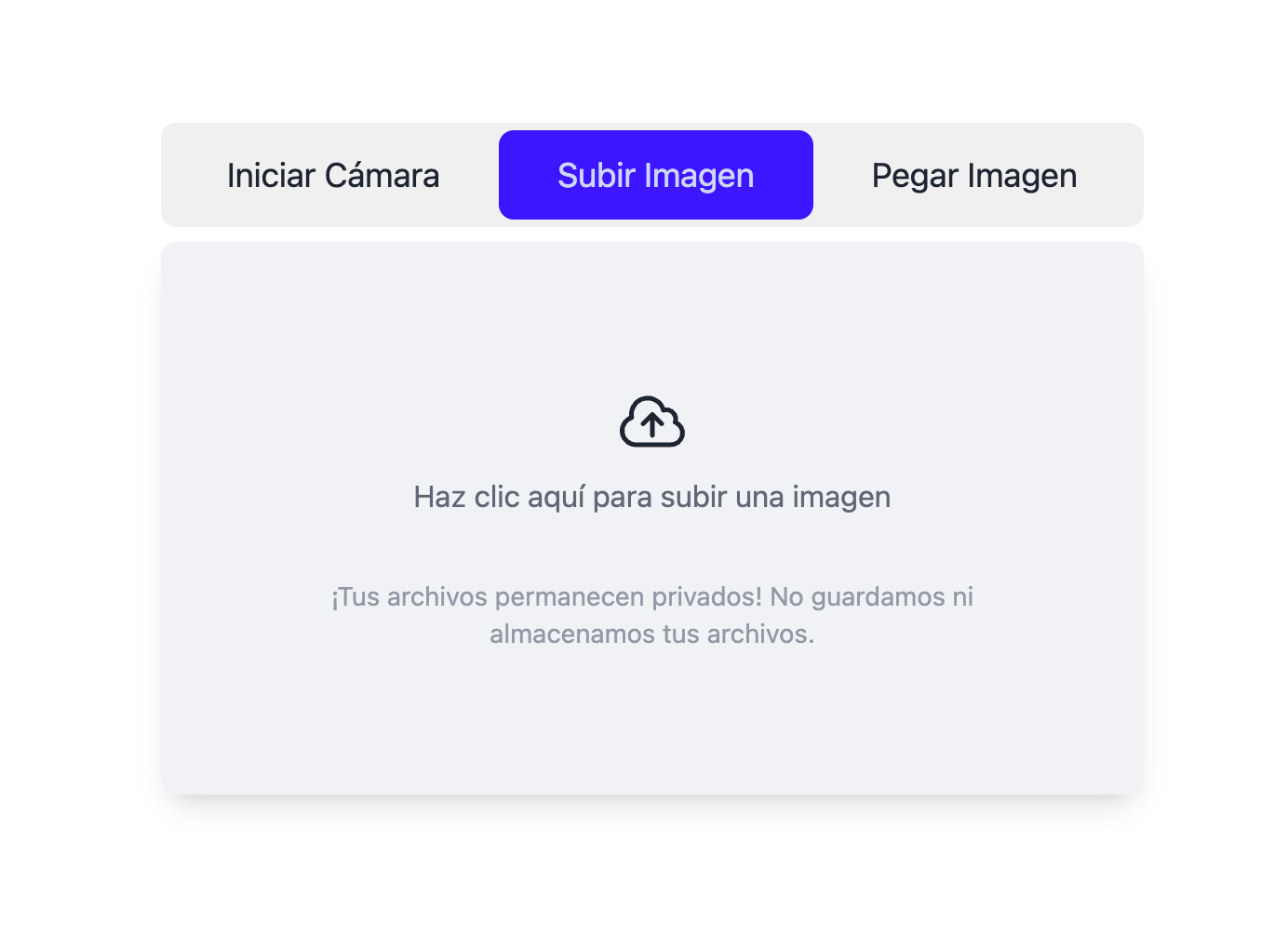
Método 1: descarga la imagen desde la memoria de tu dispositivo.
Una forma de utilizar nuestro lector de códigos QR es descargar el código QR desde la memoria de tu dispositivo. A continuación, te mostramos cómo hacerlo:
1. En primer lugar, abre nuestra aplicación «Escanear Código QR».
2. Haga clic en el botón «Subir imagen».
3. Haga clic en el botón «Pegar imagen» para pegar la imagen copiada.
4. Selecciona el archivo que quieres escanear con el escáner QR.
5. Una vez subido el archivo, la herramienta mostrará la información codificada en él.
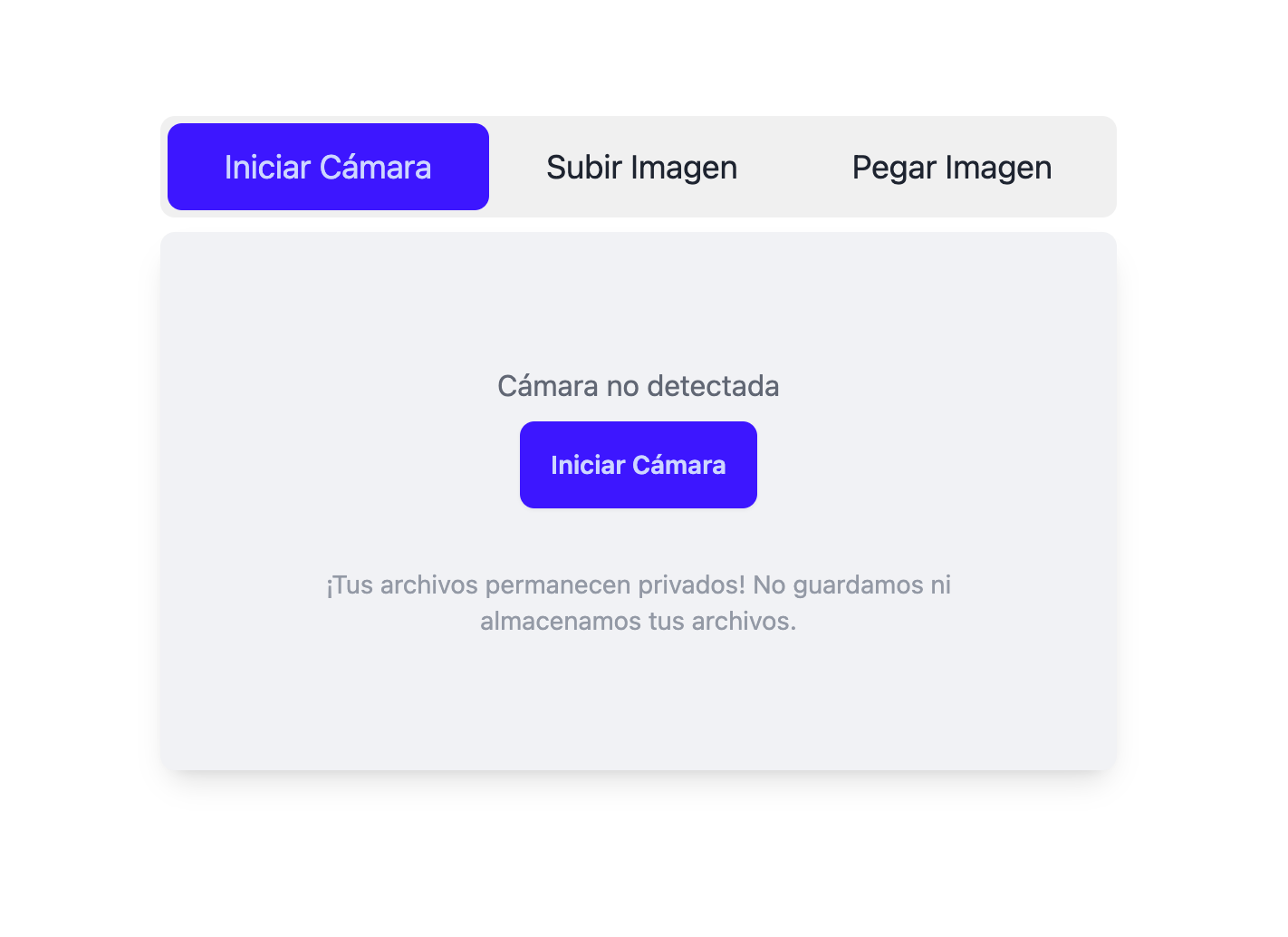
Método 2: escanear con la cámara del dispositivo.
Nuestra herramienta también te permite escanear códigos QR directamente con la cámara de tu dispositivo. Para ello, sigue estos pasos:
1. En primer lugar, abre una aplicación lectora de códigos QR.
2. A continuación, selecciona la opción «Iniciar cámara».
3. Si aparece el mensaje «El acceso a la cámara está bloqueado», haz clic en «Solicitar acceso a la cámara» y autoriza el uso de la cámara en el navegador.
4. Una vez concedido el permiso, apunta con la cámara al código QR para escanearlo.
5. Cuando se haya escaneado correctamente, los datos contenidos en el código aparecerán en la pantalla.